www.ptreview.co.uk
04
'20
Written on Modified on
CREATE DYNAMIC SIMULATION VIDEOS USING THE COMPONENT TRACKING ADD-ON
Experience a different simulation perspective of your layouts using this simple and easy-to-use add-on in Visual Components.
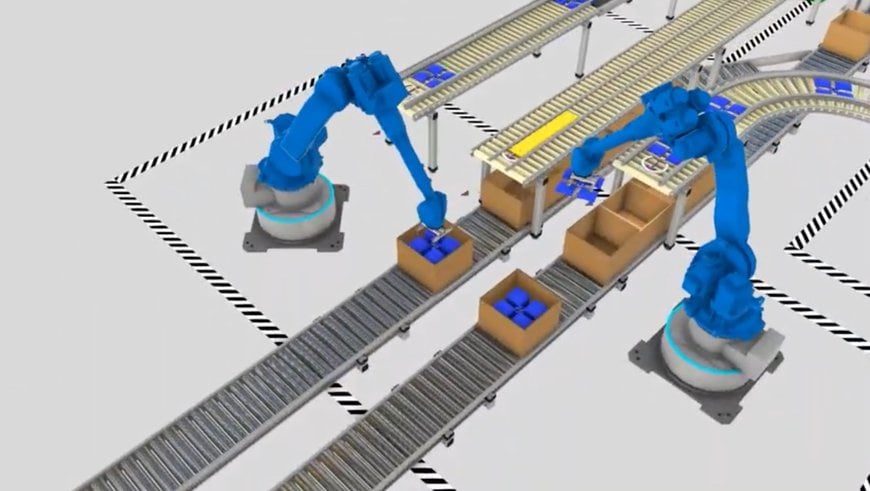
The Component Tracking Add-on in Visual Components is a compelling and free-to-use plugin that enables the users to create dynamic simulation content of their designs. Using the simple and easy interface, the users can lock the camera on any component in a layout to create a new simulation perspective and export in-depth visuals of production and process flows. The component tracking add-on is developed using Python API and is completely customizable.
In this short video, we show you how to use the component tracking add-on and we’ve highlighted the results of tracking different components from different production applications.
Learn more about how to download and use this add-on by checking out The Component Add-On discussion thread in the Visual Components Forum.
One powerful way of creating stunning simulations visuals is to use the Component Tracking Add-on together with the Blender Add-on. Some examples of this combination are showcased in the video. If you want to learn more about the Blender Add-on, check out the Blender Add-on blog post.
If you have any questions about this add-on, check out the Visual Components Forum for more info and feel free to post questions or comments.
www.visualcomponents.com

